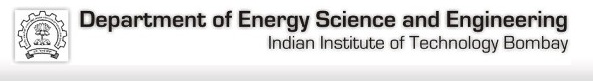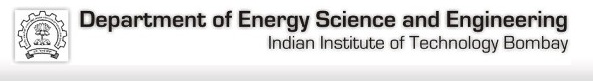Check the system requirements,
Step 1: Through Control Panel, Check whether Microsoft .Net Framework 3.5 or Microsoft .Net Compact Framework 3.5
is installed or not.
Step 2: If yes, then download the Simulator software from the website.
Step 3: Unzip the file.
Step 4: Double click the setup file to install.
Step 5: Follow the steps of the installer. Once installation is finished, click the Close button.
Step 6: You can find an icon on the desktop with name ‘IITB STPP_Simulator_v0.0’
Step 7: Double click on it to open the Application.
Step 1: Through Control Panel, check whether Windows Installer 3.1 is installed in your system.
(If not, then download & install it from Microsoft website, which is freely available)
Step 2: Check whether Microsoft .Net Framework 2.0 SP2 or Microsoft .Net Compact Framework 2.0 SP2 is
installed in your system.If not, then download & install it from Microsoft website, which is freely available)
Step 3: Finally download & install Microsoft .Net Framework 3.5 from Microsoft website, which is freely available.
Go to (My)Computer , right click ,select properties option, you will get the information about the bits
of your System’s operating system.Download accordingly.
4.1 Warning: Input string was not in a correct format
You will get this warning if *.info file was corrupted or modified from outside.
It is advisable to save the Process Flow Diagram again with all the parameters.
4.2 Warning: Input string was not in a correct format & partial PFD was loaded
You will get this warning if *.coor file was corrupted or modified from outside.
It is advisable to save the Process Flow Diagram again with all the parameters.
4.3 Warning: could not find 'c:\Input\Input.coor' or 'd:\Input\Input.coor' etc
If you get then warning then, don’t select the root folders like c:\ , d:\, e:\, etc as
Path(or Location) to save the PFD file.
Green colour node is the input node for all equipments(except heat exchanger) while pink colour node is output node
for all equipments.For heat exchanger orange node is hot stream input node and blue node is cold stream input
node.